I am sure that
you’re like me years ago, when it comes to looking for hotel or accommodation.
I would Google, “cheapest place to stay in Zamboanga City” or “Budget
Hotels in El Nido, Palawan” Nowadays
booking is more convenient and easy because of the Traveloka App.
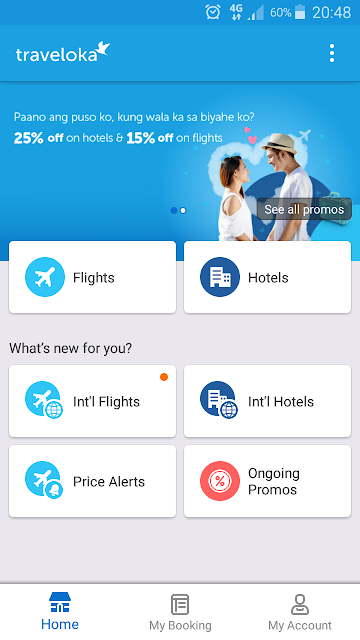
Yes…booking
a hotel to your dream destination is now made easy with the Traveloka App. Just
download the Traveloka app in Google Play or Apple Store and book the
most affordable and the best hotel in your dream destination. In Traveloka you
are sure to have an all-season travel deals (discounts through promo code) that
gives you value for your money. The Traveloka
app has an easy navigation tool for hotels and flights booking. Recently I booked a hotel in Boracay for
the summer season. In the Hotels tab on the main app screen, I just searched
the word Boracay then the specific location on the island appeared as a
suggestion for the more general inquiry I made. Since I do not have an idea
where most of the hotels in Boracay are located I just choose “Boracay
Island, Aklan, Western Visayas” on the destination field. I entered the details of my stay including
the check in date, number of nights, total number of guest and the number of
rooms.
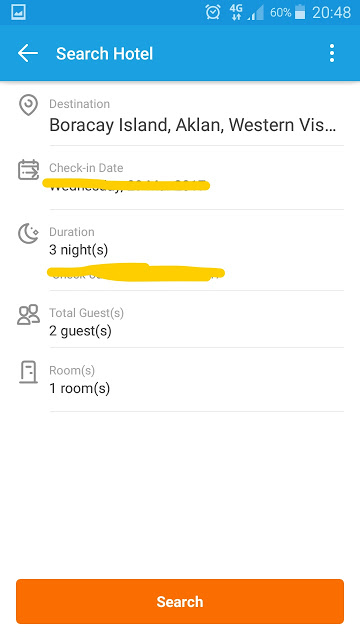
Then all Boracay hotels with the best deals appeared on my screen.
I browsed through the list using the price and the pictures as my basis and
choose a certain hotel that caught my instinct. I even filtered the result
based on the criteria I choose which is lowest to highest price, hotel that has
WiFi and the like.
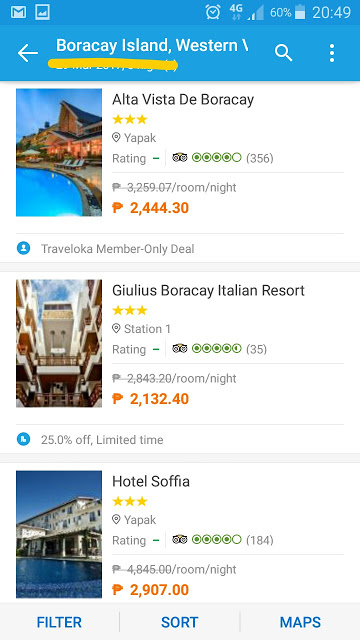
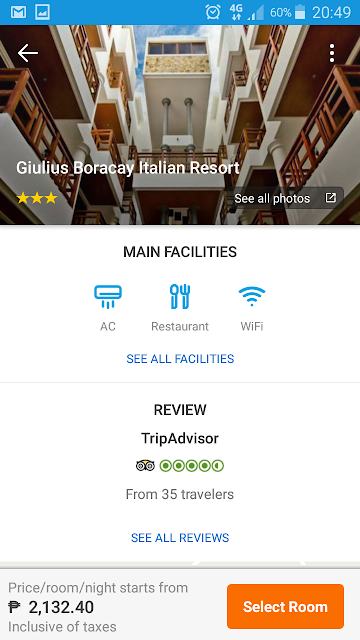
I was happy with the information the
Traveloka App showed me such as the facilities the hotel offers, the reviews of
the hotel, the price and the list of rooms with its corresponding
details.
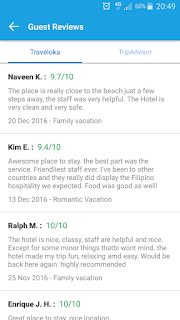
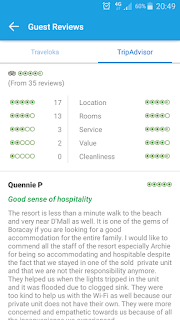
When booking with Traveloka you will have
a broad basis of different guest experiences. Traveloka is linked to
TripAdvisor reviews for us to have a better basis of booking a certain hotel.
Traveloka also has reviews from the App users.
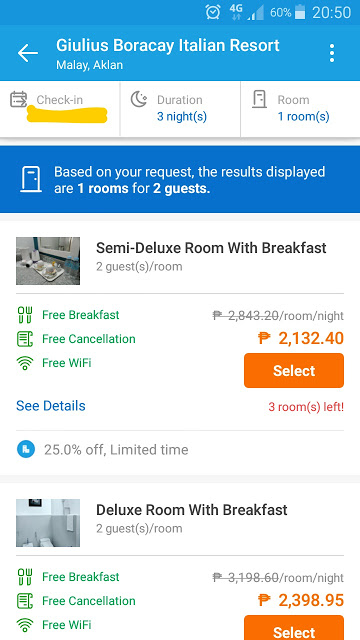
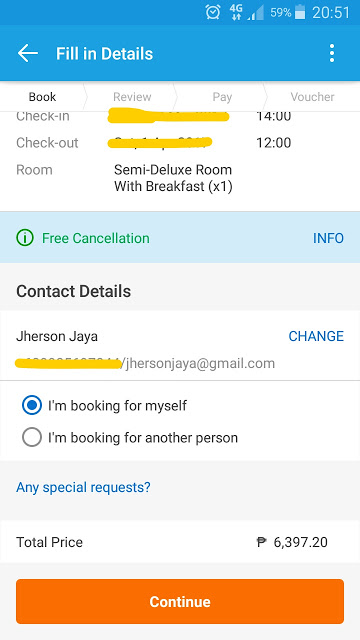
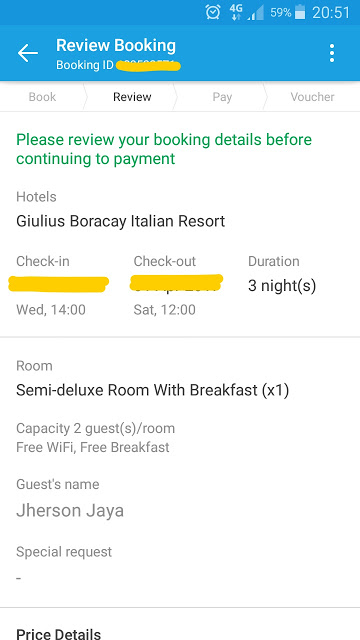
It will just take you a matter of minutes when booking through
Traveloka App. Its fast, convenient and most of all hassle free. Aside from the
Credit Cards or Debit Cards, you can pay your bill through Traveloka partners
such as 7-11, Cebuana Lhuillier, M Lhuillier and bank over the counter
payments.
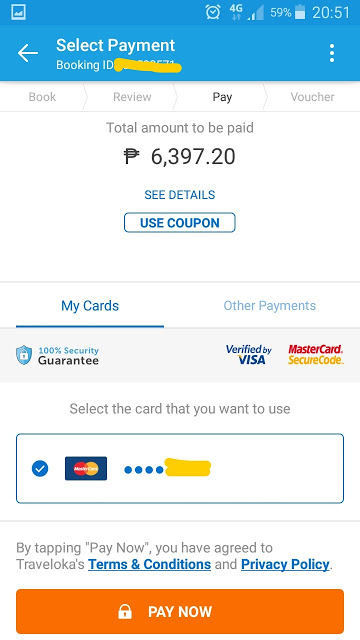
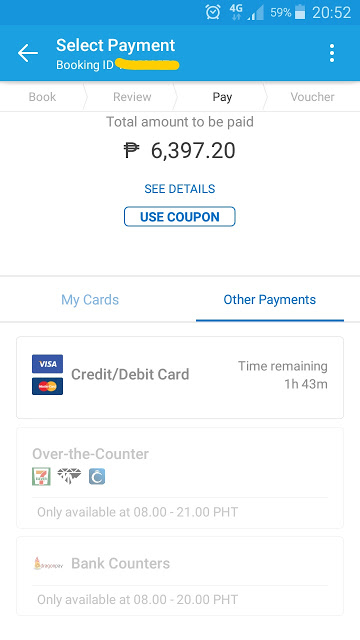
After choosing your mode of payment you can leverage your
purchasing power more by entering a coupon code in the Use Coupon tab on the
app screen. Traveloka regularly sends out coupon code in emails. You’ll have a
chance to subscribe in Traveloka mail once you download the app and signing in
with your email address. So, do check your Yahoo or Gmail regularly. Sometime
coupon code is on the main screen
of the App or Traveloka website.
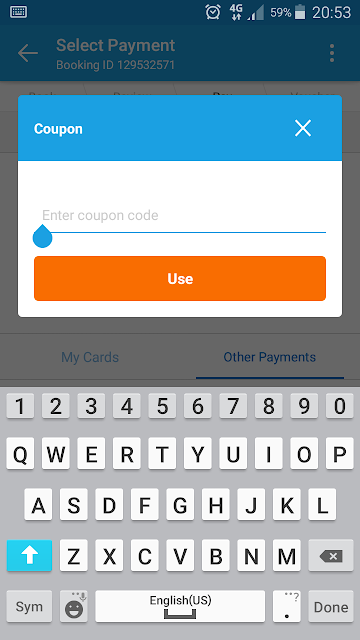
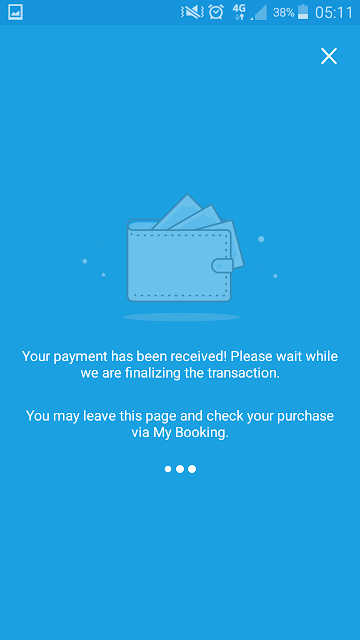
Traveloka will send confirmation through
text and will send your voucher and receipt through email after the payment has
been confirmed. Smooth isn’t??
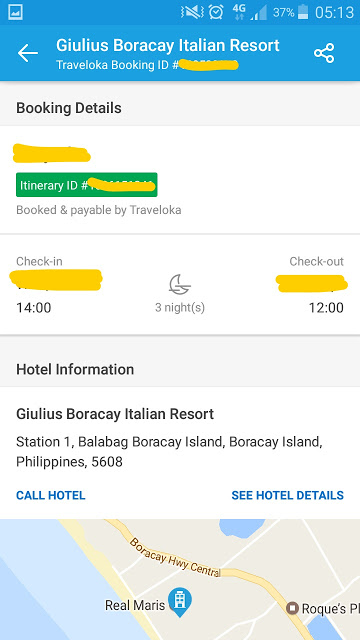
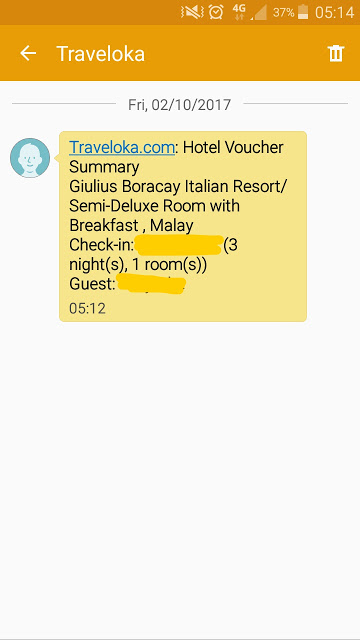
Traveloka App revolutionizes the way we
travel. Travel within your fingertips without sleeping late waiting for airline
“piso” fares or taking too much time in front of your PC or smartphone looking
for the best hotel deals. Traveloka has it for us!
Download your Traveloka App now and enjoy life
traveling











